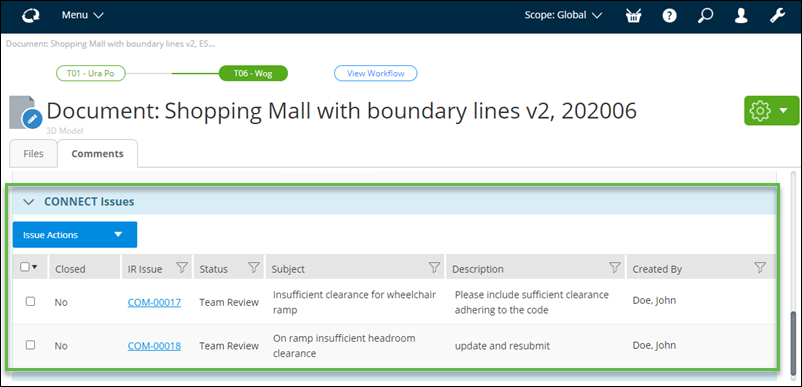How CONNECT Issue Resolution Works
The first step in using CONNECT Issue Resolution in AssetWise CONNECT Edition is to add files to an AssetWise Information Integrity Server repository, using a Common Service that links the file record with the CONNECT Issue Resolution application. This first step is beyond the scope of this document. Please contact your Bentley support representative for more details about AssetWise Information Integrity Server Common Services.
Once the document containing the linked file is added to a
properly configured Comments Tracking workflow, CONNECT Issue Resolution issues
with an appropriate status appear in a grid in the
CONNECT Issues topic, on the
Comments tab. For example,
The following columns appear in the CONNECT Issues grid:
| Column | Details |
|---|---|
| Closed | Indicates whether or not the CONNECT Issues Resolution issue and corresponding Comments Tracking comment are closed. |
| IR Issue | Contains a hyperlink to the issue in the CONNECT Issues Resolution application. |
| Status | Displays the CONNECT Issues Resolution status of the CONNECT Issues Resolution issue. |
| Description | Displays a brief summary of the CONNECT Issues Resolution issue. Full details are available by clicking the hyperlink in the IR Issue column. |
| Created By | Displays the author of the CONNECT Issues Resolution issue in the CONNECT Issues Resolution application. |
Note: A CONNECT Issues
Resolution status filter to control which CONNECT Issue Resolution issues
appear in the CONNECT Issues grid, is configurable by a system administrator.
For more information, see
"Integration with CONNECT Issues Resolution", in the
AssetWise
CONNECT Edition Implementation Guide.