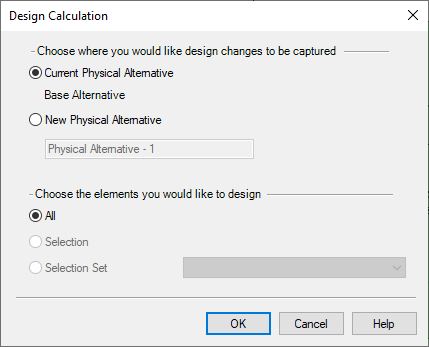Design Calculation
When running Design or Design Inverts Only calculations in StormCAD or SewerCAD, this dialog lets you choose to save design results in the current physical alternative or save the designed results in a newly created physical alternative. You can also choose to design the whole network, design elements in the drawing view, or design elements in a selection set.
This dialog appears when you click the Calculate button with the Calculation Type Calculation Option set to Design or Design Inverts Only.
- Choose where you would like
design changes to be captured: The following options are available:
- Current Physical Alternative: Select this option to make design changes to the currently selected Physical alternative.
- New Physical Alternative: Select this option to make design changes to a newly created Physical alternative. When this option is selected the text box will be enabled, allowing to you enter a name for the new Physical alternative.
- Choose the elements you
would like to design:
- All: When this option is selected all elements in the network will be designed.
- Selection: When this option is selected only those elements currently selected in the drawing view will be designed.
- Selection Set: When this option is selected only those elements in the selected selection set will be designed.