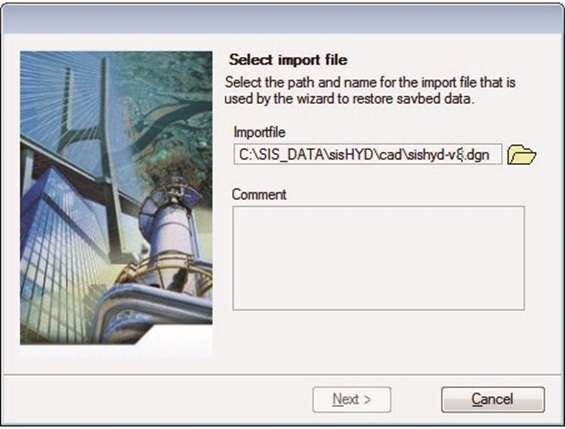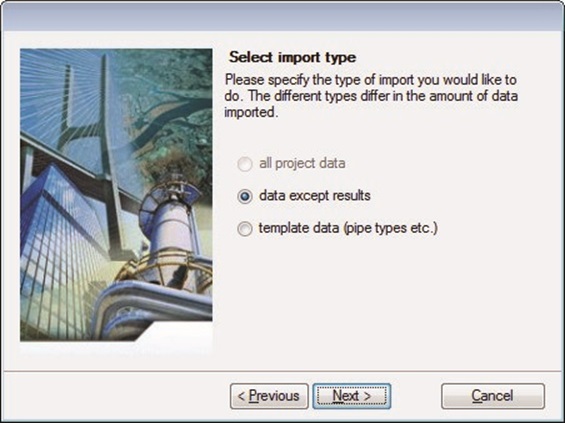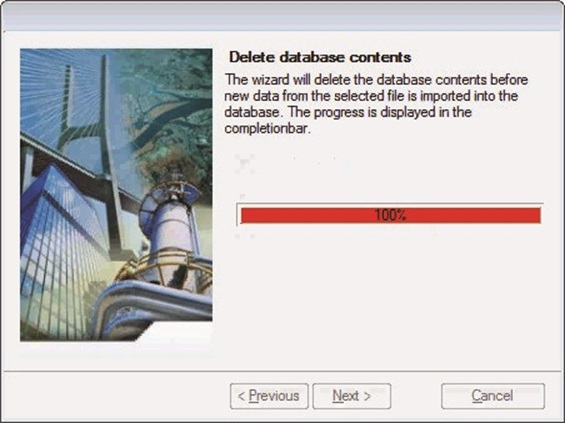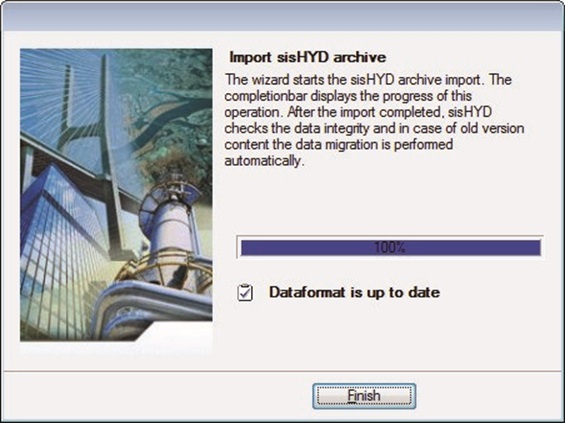Import sisHYD archives
The import assistant leads through the possibilities of the sisHYD import.
Select import file
- Import file – Displays the name of the selected import file. The Continue button is only active if the selected file is a valid import archive. Otherwise, the Continue button remains inactive.
- Comment – Displays the comment which was previously entered in the selected import file when the project was saved.
- Continue – Continue to the page on import range settings.
Specify import range
The import file does not have to be completely imported by any means.
It is possible to transfer the data selectively.
sisHYD grades the import range into 3 stages. With each stage less
information from the import file is imported.
- Entire data volume – Imports all information from the import file. If the file also contains result data, the result data are also imported.
- Data volume without results – Imports the configuration, network and calculation data, but no results.
- Only template data, no
network objects – Only imports the pipe classes, pump and valve types, consumer
and organization groups, material values and additional resistances.
Note: With this kind of import the category must be set again. The result of the import is an almost empty project in which only the template data, which always stay the same, are present. This kind of import is selected typically after creation of a new project and saves the input of the template data.
- Delete data volume – Displays the progress of the deletion of the current data volume.
- Import project – Displays the progress of the import of the saved project data. If the project comes from an older version of sisHYD, the data are checked following the import and converted for the current version.
- Finish – Informs sisHYD of the successful import of a project.