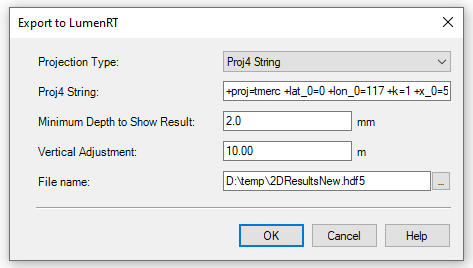Export to LumenRT
LumenRT is a Bentley software product that can show a 3D view of an area and animate dynamic results. With Bentley SewerGEMS 2D calculation results exported to a file that can be read by LumenRT, SewerGEMS 2D calculation results can be shown in 3D map view. Animation of flooding results in LumenRT can offer good visual effects.
Navigation
Click the File tab and click Export > LumenRT (2D).
The Export to LumenRT dialog consists of the following settings:
- Projection Type: Projection type of the local coordinate system. The type can be Proj.4 String or EPSG Code.
- EPSG Code (This field is only visible when Projection Type is EPSG Code.): Specify the EPSG code of your hydraulic model (to allow model coordinates to be transformed for use in LumenRT). Visit EPSG.org to search for valid EPSG codes.
- Proj.4 String (This field is only visible when Projection Type is Proj.4 String.): Specify the Proj.4 coordinate transformation string of your hydraulic model (to allow model coordinates to be transformed for use in LumenRT).
- Minimum Depth to Show Result: When water depth is smaller than this value, 2D flooding results will not be exported.
- Vertical Adjustment: Elevation adjustment of ground and water level to make 2D result layer higher than other layers in LumenRT.
- File name: File path that 2D results are exported to.