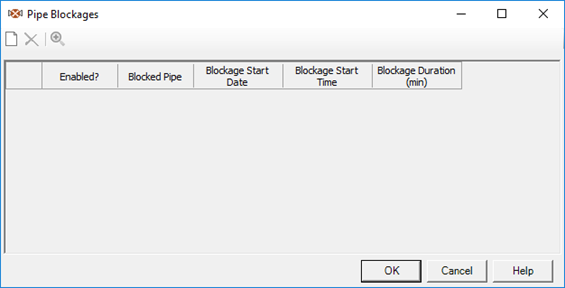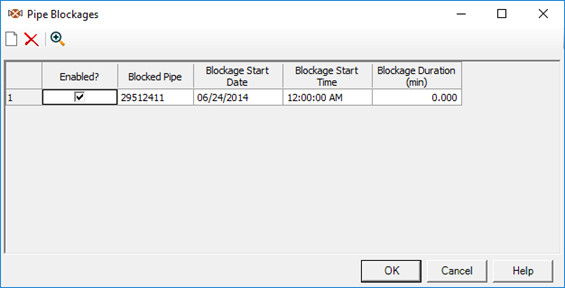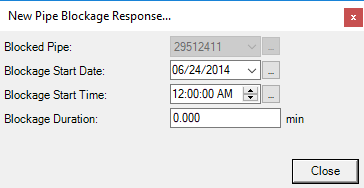Pipe Blockages
Pipe blockages enable the user to mark pipes as being affected by a blockage. The user can reach pipe blockages from the Home tab or Emergency Response tab of the SCADAConnect Simulator.
Pick the New button at the top of the Pipe Blockages dialog. This will take you into selection mode to select a pipe that is blocked.
The Enabled? column indicates that this pipe blockage is included in the scenario being run. The blockage start date and time columns indicate when the blockage started. If the duration is set to 0, then the blockage is infinite and lasts from the blockage start to the simulation end time. Otherwise, the blockage lasts the duration entered.
From the SCADAConnect Simulator dialog, you can do a quick add of a pipe blockage. When you do a quick add you will be taken immediately into the select from drawing mode to select a pipe that is blocked. You are then presented with a dialog, so you can specify the starting date and time of the blockage.
The new pipe blockage dialog shows a summary of the selected pipe. You can also enter the starting date and time of the blockage. And the duration defining how long the blockage is in place Click Close when done. The new blockage will appear in the SCADAConnect Simulator.