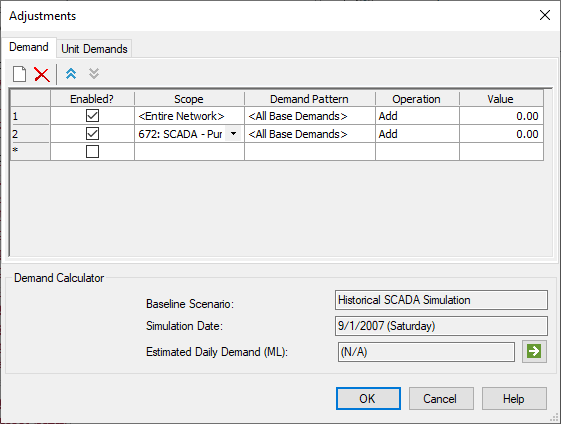Daily Operational Adjustments
Editing of Daily Demand Adjustments opens the table below
where a user can modify one or more similar demands before a run. These
adjustments simulate events such as a sporting event or concert, a high demand
due to hot, dry weather, transfer of water to a neighboring utility, among
others. When creating a demand adjustment, specify the following:
- Scope: The spatial extent of the adjustment (whether it is the Entire network or some previously created selection set (see Selection Set for a description of creating such a set).
- Demand Pattern: If a pattern is selected, the adjustment will only apply to those elements which have demands utilizing that pattern. When the default of <All Base Demands> is selected, the adjustment will apply to all Fixed and Pattern-based demands.
- Operation: Select the mathematical operation to use with the Value when making the adjustment. adjustment Operation choices include adding to a demand, multiplying existing demands, or setting a new base demand with the Value.)
- Value: The numerical value of the adjustment should be in the display units of the model for the operations of add, subtract, and set (Note that the multiply and divide operations are dimensionless).
- Source: Defaults to User Defined. When the source of the value is supplied by a SCADA Signal, select Signal for the Source.
- Signal: Is the selected SCADA signal for the adjustment value. The closest available signal value to the Start Time of the simulation will be displayed and used as the Value.
The bottom portion of the table contains some background information about the run. The estimated daily demand contains the total demand of the system divided by the number of days covered in the duration of the run.