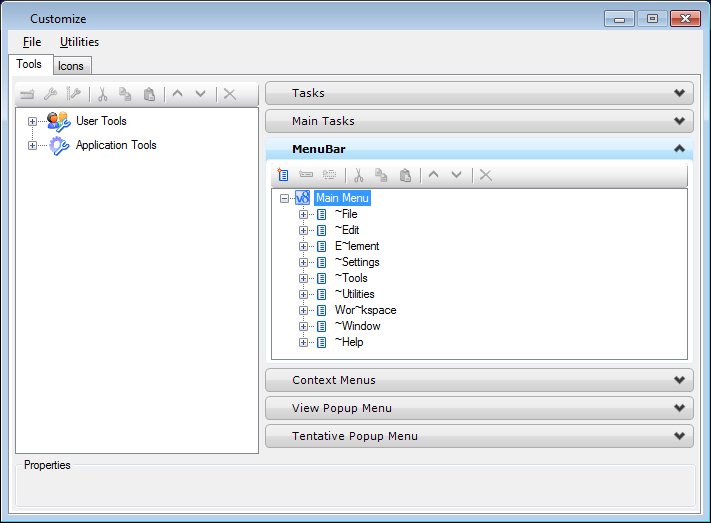Menus
ConstructSim Planner allows you to customize its main menu bar.
- You can change the standard ConstructSim Planner menus and menu items by deleting them or adding to them.
- You can create custom menus and menu items by copying standard ones or by creating new ones.
One purpose of this feature is to allow you to delete or add to the standard ConstructSim Planner menus in order to streamline them and to add custom menus to meet your own needs. Another purpose is to allow CAD managers to delete or add to the standard ConstructSim Planner menus and add custom menus for their employees.
Custom menus are created and stored in DGN libraries. This allows administrators to customize menus in one place and to distribute the customizations to many users. With this type of customization only additions and deletions to the ConstructSim Planner menus are stored. ConstructSim Planner does not store a copy of the entire set of menus, as it did in prior to the V8 XM Edition.
When you open or create a DGN file you see all the custom menus in the configured DGN libraries. If several files in the DGN libraries contain menu customizations, you see a union of the menu changes in these files. For example, if FileOne.dgnlib has hidden the Help menu and FileTwo.dgnlib has not hidden it, the Help menu will be hidden.