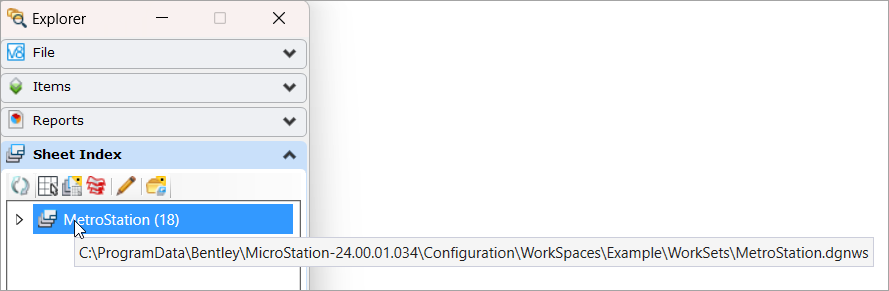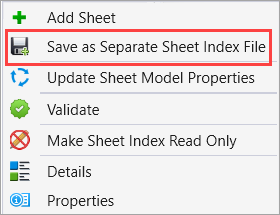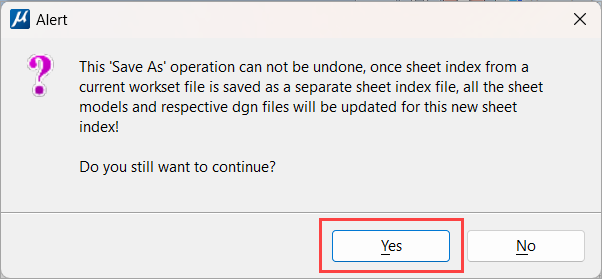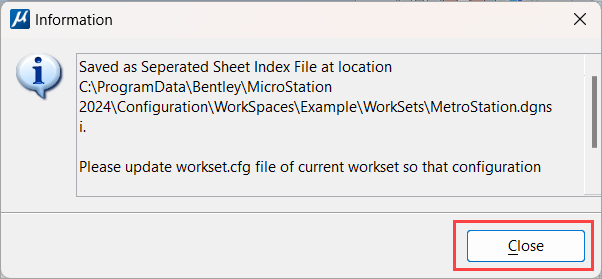(Technology Preview) To convert an existing DGNWS file to a new DGNSI file
By default, when
you create a new WorkSet, it will be in the DGNWS format and will contain only
WorkSet information.
- Select the desired file
-
Select the
Open Sheet Index for Edit icon to edit.

- Select Save as Separate Sheet Index File from the reset pop-up menu.
- Select Yes to save. You are alerted by a message that the Save As action cannot be undone once saved as a separate Sheet index file.
- Close the dialog box. The selected file is now saved as a DGNSI file.