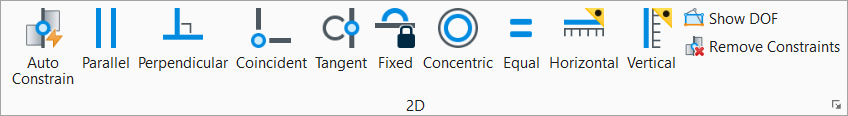(Technology Preview) Vertical 2D Constraint
 Used to constrain element to the vertical axis of the Global
coordinate system. You can apply Vertical constraints to linear geometry,
such as lines, line segments of smart lines, the major axis of an ellipse, etc.
Used to constrain element to the vertical axis of the Global
coordinate system. You can apply Vertical constraints to linear geometry,
such as lines, line segments of smart lines, the major axis of an ellipse, etc.
The 2D Vertical constraints are applied to elements based on the plane in which that element is drawn.
For example, if the elements are on the plane parallel to the global x-y plane, the constraints will be applied with respect to the y-axis. If the elements are on the plane parallel to the global y-z plane, they will be constrained with respect to the z-axis and if the elements are on the plane parallel to global x-z plane, they will be constrained with respect to the z-axis.