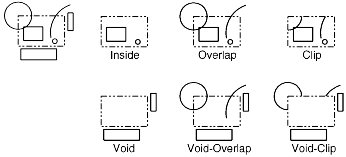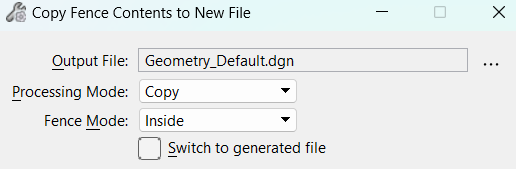The Fence (Selection) Mode determines just what constitutes
the
contents of a fence — that is, whether the
elements (or parts of elements) inside, outside, or overlapping the fence are
"contained" by the fence to be processed.
-
Inside — Only those elements completely
inside the fence are processed.
-
Overlap — Only those elements inside or
overlapping the fence are processed.
-
Clip — Only elements completely inside the
fence and parts of elements inside and overlapping the fence are processed.
-
Void — Only those elements completely outside
the fence are processed.
-
Void-Overlap — Only those elements outside or
overlapping the fence are processed.
-
Void-Clip — Only elements completely outside
the fence and parts of elements outside and overlapping the fence are
processed.
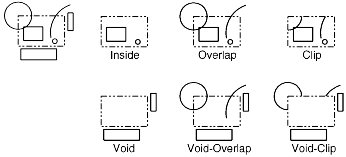
Fence selection
modes. At left, a fence block and elements. At right, the fence contents in
each Fence Selection Mode.
The Fence Selection Mode is a tool setting (labeled Fence
Mode) for the fence tools in
as well as for manipulation tools that can operate on
fence contents. In the latter case, it is set with the option menu next to the
Use Fence control. There is also a control in the Locks dialog.
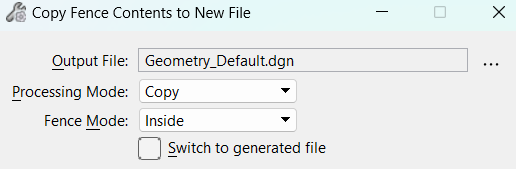
| Options
|
Description
|
| Output File
|
Displays the name of the file to which the fence contents
will be copied/moved. By default, the file is given a name in the format
filename_model. You can select a different file name by clicking the Define
Output File icon.
|
| Define Output file (icon)
|
Opens the Save Fence Contents
As dialog, which lets you select a destination folder and file name to which
the contents will be copied/moved.
If an existing file is chosen, its current contents will be
deleted. An Alert box will warn you of this before you accept the operation
|
| Processing Mode
|
Defines how the fence contents
will be processed.
- Copy - Fence
contents will be copied to the new file. The original elements will remain in
the active model.
- Move - Fence
contents will be deleted from the active model and moved to the new file.
|
| Fence Mode
|
Determines which elements are
included in the fence contents. Allows you to set various Fence modes.
- Inside
- Overlap
- Clip
- Void
- Void-Overlap
- Void-Clip
|
| Switch to generated file
|
If on, after processing the
fence, the current file is closed and the Output File is opened.
|
Note: It is not necessary to
place or recall a fence in order to set the Fence Selection Mode. Conversely,
once a fence is placed, you can adjust the Fence Selection Mode to change the
fence contents without moving or replacing the fence.