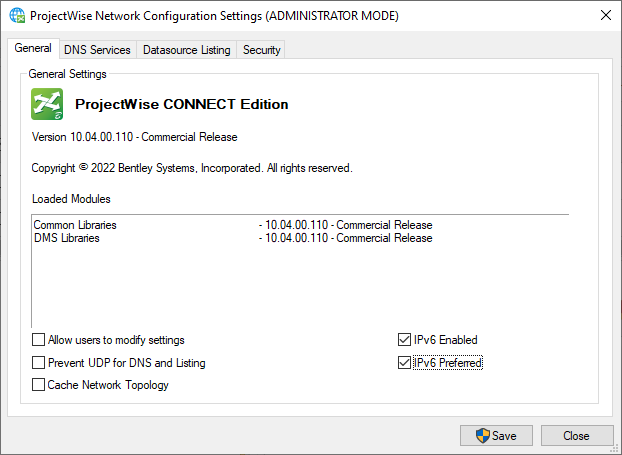Enabling ProjectWise Clients to Use IPv6
ProjectWise fully supports Internet Protocol Version 6 (IPv6). In order to use ProjectWise on IPv6, all ProjectWise clients and servers must be part of the IPv6 network. This section discusses how to enable ProjectWise Explorer and ProjectWise Administrator clients to use IPv6. For details about configuring ProjectWise servers to use IPv6, see the ProjectWise Implementation Guide , or the "ProjectWise Implementation" section of the ProjectWise Administrator help.
[2001:ffff:ffff::1]:datasource
The same is true, when using IPv6, for situations in which you need to enter a server address using the IP address followed by a port number (IP:port). For example:
[2001:ffff:ffff::1]:port
Enable ProjectWise Clients to Use IPv6
Do these steps on each of the ProjectWise Explorer and ProjectWise Administrator computers in your IPv6 network.
- Open the
ProjectWise Network
Configuration Settings dialog.
(See Opening the ProjectWise Network Configuration Settings Dialog.)
- On the General tab, turn on IPv6 Enabled and IPv6 Preferred.
- Click Save.