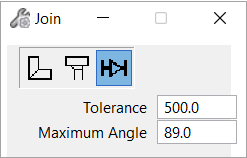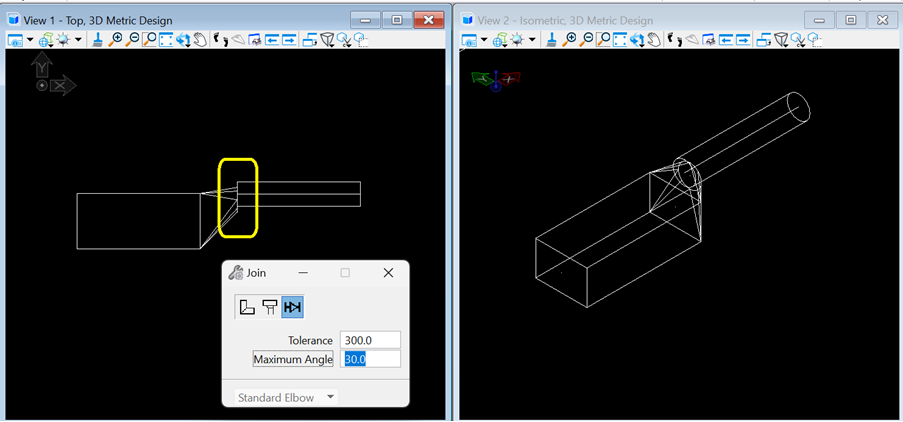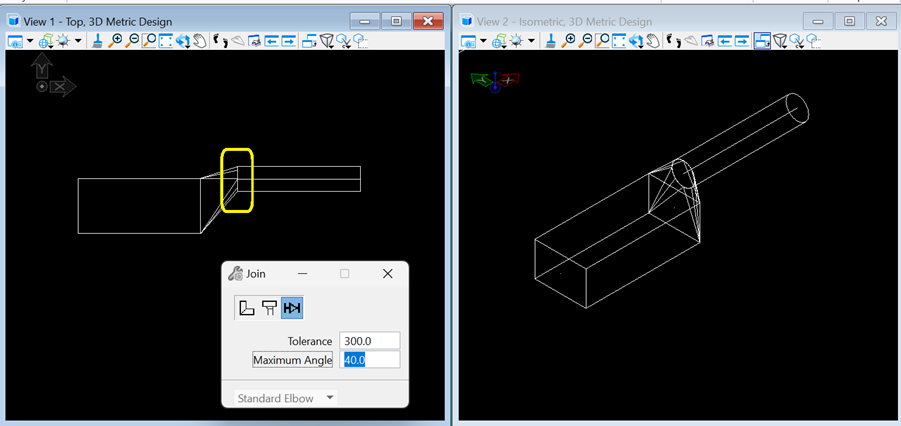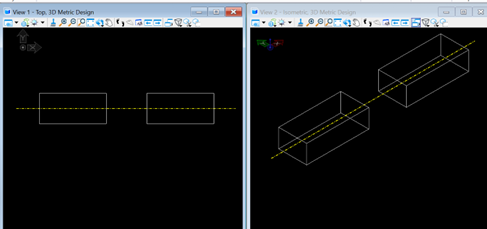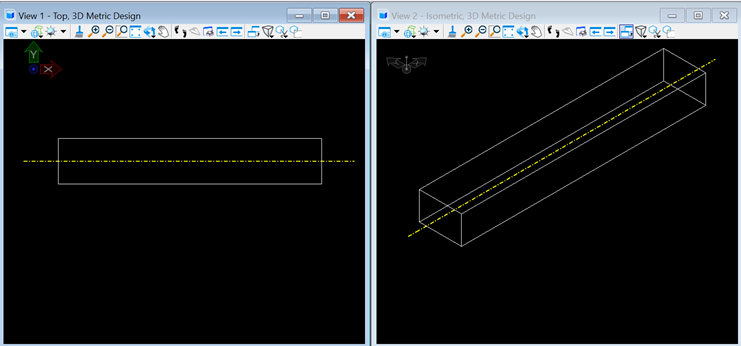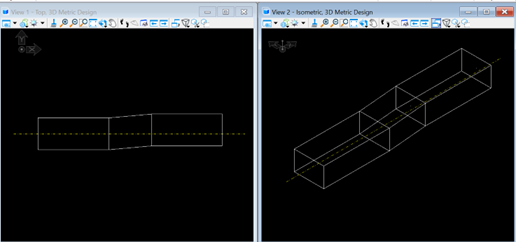To Place a Transition Using the Join with Transition tool
- Select the Join icon from the Manipulation toolbar. The Join dialog box opens.
- Select the Join with Transition option. The Maximum Angle field enables.
- Define the Tolerance and Maximum Angle values.
- Select the first duct and then the second duct.
-
Transition gets placed joining the selected sides of both the
ducts.
Example,
If you set the Tolerance 300 mm and Maximum Angle as 30, it will prompt you to select first duct then select second duct. Once you select the two ducts the transition will get inserted to join the two ducts. Here if you observe the transition is not placed correctly, as shown below.In such case the value of Maximum Angle needs to be updated to fix this issue e.g change the Maximum Angle value to 40.0After changing the value now, you can observe the correct transition is inserted. So, whenever you observe such issue you will need to increase / decrease the Maximum Angle property input.