Manually Inputting Data from an Excel® spreadsheet
STAAD Foundation Advanced tables support copy and paste of spreadsheet data. This provides you with the ability to save commonly used data sets in an external spreadsheet file for re-use. Spreadsheets also offer greater power in creating complex relationships between values; thus allowing you to generate data points based on complex geometrical patterns.
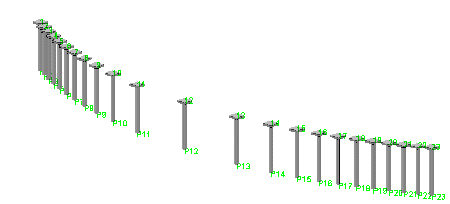
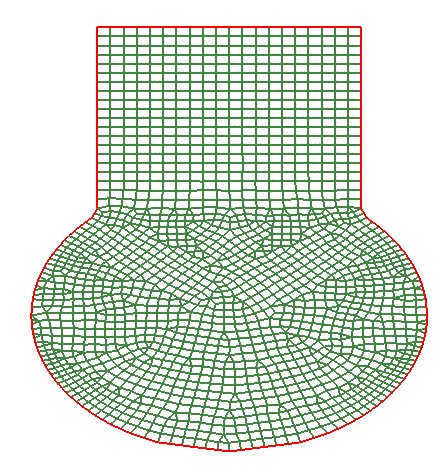
The copied data must have same number of columns as the STAAD Foundation Advanced input table.
Valid Data Types
The following tables contained in Data Input data or dialogs can be used to paste data:
- Linear grid
- Radial grid
- Column position
- Column dimension
- Add Self Weight - Multiplier values may be pasted from spreadsheet application.
- Applied Load Safety Factor
- Mat Foundation: Physical Beam table
- Pile Position table (Mat Foundation)
- Pile Spring Definition table (Mat Foundation)
- Using Polyline form (Mat Foundation)
- Edit Meshing Region dialog - Once a mat region has been created, it can then be transformed to any arbitrary shape by pasting coordinates into the Edit Meshing region dialog.
-
Load Combination table - The checkbox column can also be manipulated by using a 1 to signify selected (checked) and 0 to signify unselected in the spreadsheet data.
